Github는 100mb 이상 파일과 최대 2G 파일을 지원하지 않는다.
그래서 LFS를 사용, 분할 업로드를 통해 해결하는데,
언리얼 프로젝트를 진행하니까 Github의 불편함을 느끼고
마이크로소프트 사의 Azure Dev Ops를 사용하게 되었다.
Azure DevOps Services | 로그인
현재 사용자 환경에서 Microsoft Internet Explorer의 보안 강화 구성이 사용하도록 설정되어 있습니다. 이 보안 강화 수준으로 인해 웹 통합 환경이 정상적으로 표시되거나 작동할 수 없습니다. 작업을
app.vssps.visualstudio.com
우선 Azure Dev Ops를 켜서 새 레포지를 만든다.
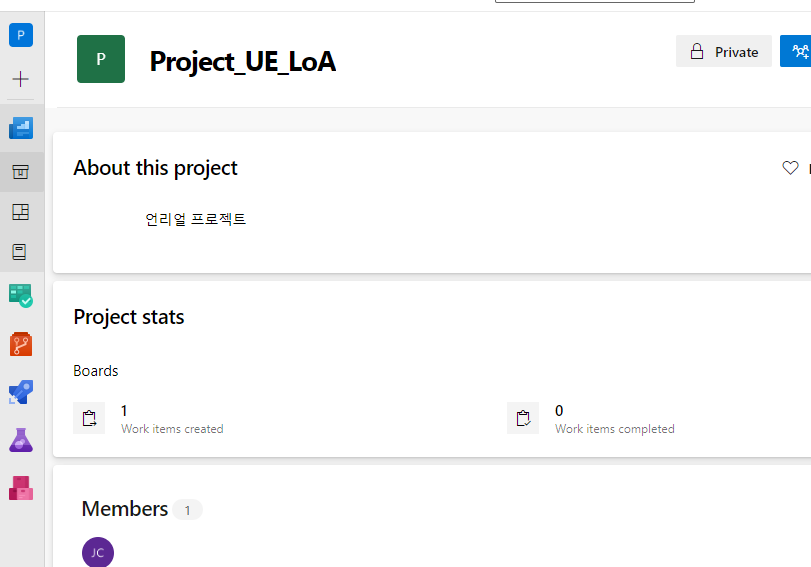
프로젝트 세팅에서 Github Connections으로
기존 레포지와 연결할 수 있다.
연동이 되는 것이 아닌데, 왜 연결하는지는 아직 모르겠음,
아마도 소스코드같은 것 연동하는데 쓰이는 것 같다.

Azure DevOps Clone
비주얼스튜디오를 켜고 깃허브 창을 켠다.
복제를 누르면 Azure DevOps 같은 온라인 리포지토리를 복사할 수 있게 된다.
아래 오른쪽 사진 Azure DevOps의 레포 지를 복사해온 모습이다.
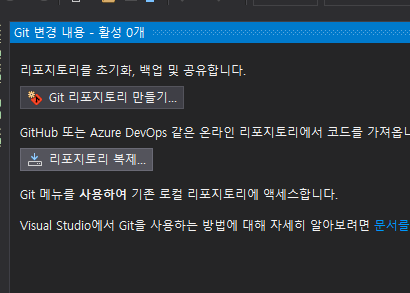
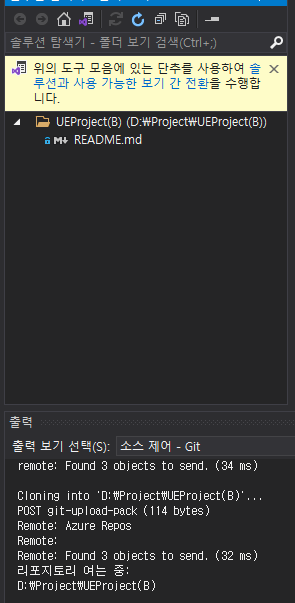

100mb가 넘어가는 언리얼의 리소스를 용량 제한 없이 올릴 수 있는 모습이다.
프로젝트의 초기 세팅에 Azure로 변경하여, 앞으로 푸시하는데
용량에 한에서 아무 걱정없이 할 수 있을 것 같다.
깃참고로 언리얼에 필수적으로 필요한 파일들은
Config, Content, Script, exe 만 필요하고 나머지는 Generate VS project file을 통해 생성하면 된다.
.gitignore
# Visual Studio 2015 user specific files
.vs/
# Compiled Object files
*.slo
*.lo
*.o
*.obj
# Precompiled Headers
*.gch
*.pch
# Compiled Dynamic libraries
*.so
*.dylib
*.dll
# Fortran module files
*.mod
# Compiled Static libraries
*.lai
*.la
*.a
*.lib
# Executables
*.exe
*.out
*.app
*.ipa
# These project files can be generated by the engine
*.xcodeproj
*.xcworkspace
*.sln
*.suo
*.opensdf
*.sdf
*.VC.db
*.VC.opendb
# Precompiled Assets
SourceArt/**/*.png
SourceArt/**/*.tga
# Binary Files
Binaries/*
Plugins/*/Binaries/*
# Builds
Build/*
# Whitelist PakBlacklist-<BuildConfiguration>.txt files
!Build/*/
Build/*/**
!Build/*/PakBlacklist*.txt
# Don't ignore icon files in Build
!Build/**/*.ico
# Built data for maps
*_BuiltData.uasset
# Configuration files generated by the Editor
Saved/*
# Compiled source files for the engine to use
Intermediate/*
Plugins/*/Intermediate/*
# Cache files for the editor to use
DerivedDataCache/*'Github' 카테고리의 다른 글
| 너무 쉬운 깃허브 큰 파일에 쓰이는 LFS 사용법 & 에러 (0) | 2021.10.28 |
|---|